
Easter egg: From the main menu go to Special features, you will see the options Commentary, Yearbook & Trailers. Press DOWN once more and a white horse type logo appears on the top right of the screen. Select that and you get the music video to Rob Zombie's song "Never gonna stop".
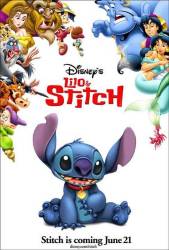
Easter egg: At the main menu go to Sneak Peeks, place the cursor on the wave logo (that's the one that takes you back to the main menu) then click left on your remote control, you should see an outline of Stitch, press enter to see a preview of Stitch's upcoming movie.
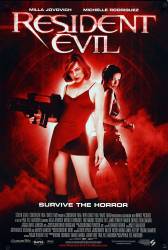
Easter egg: On the Deluxe Edition DVD, go to previews and there should be a couple movies listed below. Press down till you highlight Special Features and then press the right button twice and the dog's eyes should light up. Press enter and you'll get the "Zombie testers" modeling various make up designs for zombies in the movie. This can also be seen in the Special Edition DVD but under the Special Features.
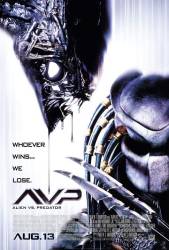
Easter egg: In the 2 disc special edition, on the pre-production menu, towards the bottom, if you click right, you'll highlight a face-hugger. Click it to see an interesting video by Tom Woodruff Jr., the lead alien.
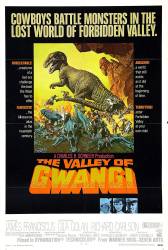
Easter egg: The 2012 Warner Brothers release of The Valley of Gwangi. From the Main Menu, select Special Features, From Return to the Valley, right click, the Allosaurus' head will be highlighted, press select, a short film entitled Gwangi And Vanessa will play.
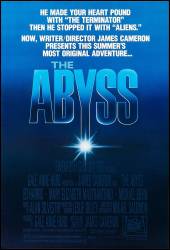
Easter egg: In the Special Edition DVD (with the white slipcover), in the Imaging Station, if you go to the top of the stack of the videotapes and hit the right arrow button, the TV screen changes to say, "They mostly come at night. Mostly." Hit "enter" to see a trailer for "Aliens," a movie James Cameron directed.
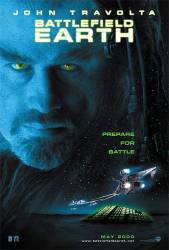
Easter egg: Go to the first page of the "special features" menu. Once there, highlight any one of the special features on the page and press right once to see a short clip of how the filmming crew put on make-up.
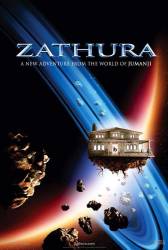
Easter egg: On the main page, hit left twice when on the "Play Movie" button and a star will appear on the "Go" button to it's left. Press enter and you will see a short Defective Robot Blooper.

Easter egg: On the special collector's edition, in the Special Features second menu (go to Special Features then go to MORE - its the menu with the gag reel and deleted scenes) then press 1 on your remote. The EXTRA written on the upper-left of the newspaper should light up and you will get a 2 minute clip entitled "Secret behind the scenes look at the animation department, by Steve Meyer". There's a surprise ending so go watch it.
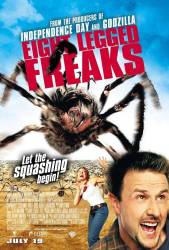
Easter egg: To find out interesting facts about spiders on the DVD, do this. Wait on a menu for a bit, until the spiders stop moving, then move the cursor up and onto the spider and press select. This will bring up facts about the spider.

Easter egg: On disc 2, go to the Skynet Database (answer to the question is "Brewster") and select the first Information Stream "Human Archive Intelligence". You'll then have a list of profiles to access showing. To find the Easter egg you must go on John Connor's profile or Kate Brewster's profile. After opening the profile, characteristics of the character will start. Just as this happens, push the right button followed by the up button. A red square will be circled around the clip on the top right hand side of the screen. As this is happening, push play and you will see a behind the scenes clip of the actor or actress' time on set (depending which profile you access). If you access John Connor's profile you will see a clip of Nick Stahl's time on set as John Connor. If you access Kate Brewster's profile you will see a clip of Claire Danes' time on set as Kate Brewster.
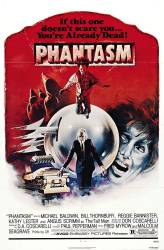
Easter egg: Go to Special Features. Go to the next screen via the More option. Hit up arrow until a ball becomes highlighted. Select the ball and you will see a picture of the crew and a girl give a long scream.

Easter egg: On the trailers part, select the rose on the left to watch a funny outtake of Spider-Man.
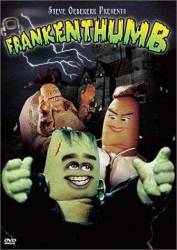
Easter egg: On the menu, go to extra features and click to the right, there's a music video starring Pepper and Dr. Frankenthumb.
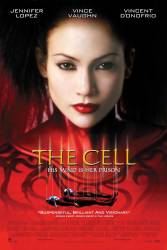
Easter egg: Go to the Main menu, then to Special features. On the Special Features page highlight the little "New Line Cinema" logo, to open a page of credits.
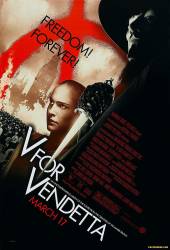
Easter egg: "Saturday Night Live Digital Short" Easter Egg on the Region 1 two-disc Special Edition DVD: Play the second disc. Click on "More" at the bottom to go to the second screen that features the "Cat Power Montage" option. Place the "V" cursor on the "Cat Power Montage" option and press Up. If done correctly, the image of the pair of wings at the top will turn black. Now place the cursor on the wings and press Enter.

Easter egg: On the main menu screen, go down to scene selection and go to the right. A small circle will appear on one of the gauges. Press enter and you get a little drawing sequence.
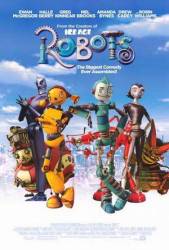
Easter egg: On wide screen version go to upgrades, Highlight commentaries then click left, two wrenches crossed will appear, Then hit enter.