
Easter egg: On the Collector's Edition Series DVD, go to the Bonus Material menu. Click on the More button, then scroll down to highlight the brown box and press Enter. M. Night Shyamalan will show you a clip of another horror movie he made.
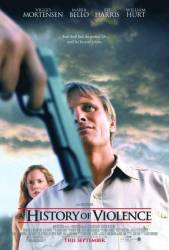
Easter egg: There are 3 Easter Eggs on this DVD. 1 - go to Special Features, highlight Scene 44, then click the Right arrow key where a blood splat will appear. When you click on it, a short, funny interview with Ed Harris will play where he tells of all the groups that will enjoy watching this film. 2 - go to Special Features, click on Acts of Violence, then highlight Act 1 - Random. Then click the right arrow key where a birthday candle will appear. If you click on it, a short video will play where the cast wishes Viggo Mortensen a Happy Birthday. 3 - go to Special Features, click on Acts of Violence, then highlight Act 1 - Random. Then click the left arrow key where a fish will be highlighted. If you click on it, a short video will play of Viggo Mortensen joking around with a plastic fish (related to an inside joke on the set called Fish Friday).

Easter egg: On the second disc of the Double Disc edition of the DVD there is a Special Features menu listing about eight programs. If you press left from any of these the cursor moves onto a hidden box, giving you about eight more features to watch.
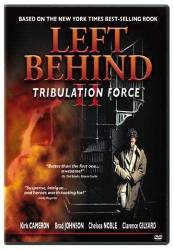
Easter egg: First, watch the movie or watch a special feature, then go to the main menu. In the main menu, highlight any of the four options, but don't press enter. Press the right button and the "Tribulation Force" part of the title will turn from a yellow color to a red color. Press enter. You will hear a funny story from the Director of Photography.
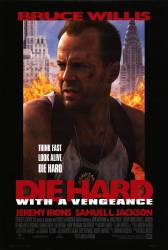
Easter egg: Go to the Interview and Profile section of Die Hard 3 Ultimate Edition disc 2. Press left to highlight an exit sign, and press enter to see a hidden blooper reel.
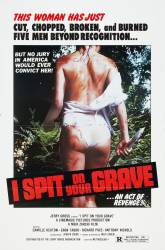
Easter egg: On the Special Edition version, go to page three of the special features, go to 'main menu' then hit left, and you can highlight the knife that Jennifer holds. The easter egg reveals a selection of stills from the movie.

Easter egg: I found this on the full screen DVD. When you're at the main menu, keep pressing your left arrow button until the leftmost screen (located on the back of the seats) lights up. I'm not quite sure exactly what it leads you to, but it appears to be a 3-D model of the plane. I had to press fastforward to get through it, because it does take a little while. It starts off in English, then cycles to what I believe is German.

Easter egg: On the main menu screen, go down to scene selection and go to the right. A small circle will appear on one of the gauges. Press enter and you get a little drawing sequence.
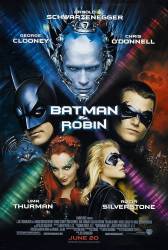
Easter egg: On the second disc of the Special Edition DVD, scroll all the way upwards. You will see a track list and be able to hear samples from the soundtrack.
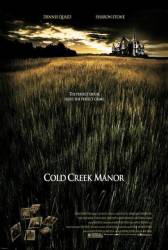
Easter egg: In the scene selection menu, go to scenes 1-3, which is where you start off, underline scenes 10-12 and press down once to view some old photographs of the manor and the people who built it.
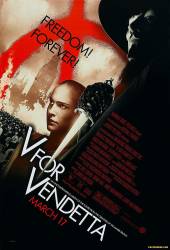
Easter egg: "Saturday Night Live Digital Short" Easter Egg on the Region 1 two-disc Special Edition DVD: Play the second disc. Click on "More" at the bottom to go to the second screen that features the "Cat Power Montage" option. Place the "V" cursor on the "Cat Power Montage" option and press Up. If done correctly, the image of the pair of wings at the top will turn black. Now place the cursor on the wings and press Enter.
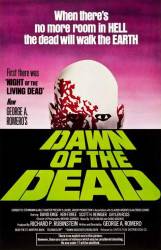
Easter egg: This Easter Egg is on the Theatrical Version Special Divimax Edition, region 1, although it may be on other regions as well. Go to the Extras section. Scroll down to the "Main Menu" option, and then press down one more time. This will highlight the zombie silhouette to the right of the screen. Press enter and it will play an interview with Chris Romero.

Easter egg: On disc one highlight the outtakes and press left twice. Spidey's eyes will turn yellow. Press enter and you will be shown a clip about the outtake music.
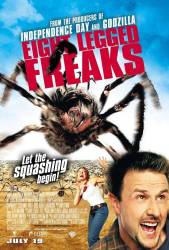
Easter egg: To find out interesting facts about spiders on the DVD, do this. Wait on a menu for a bit, until the spiders stop moving, then move the cursor up and onto the spider and press select. This will bring up facts about the spider.