
Easter egg: Once you're in the Main Menu, highlight the option where it says "Don't watch this". Then, using the directional arrows, press Down, and then Down again. You'll notice the pointer on the screen will dissappear. Then, press the Select button on your remote. Watch this AFTER seeing the whole movie, otherwise it won't have an effect on you.

Easter egg: On the three-disc special edition, there are 3 hidden features. On Disc 2, enter the 'Production' menu, then highlight main menu and press right to highlight a hidden symbol. On the same disc, in 'Pre-Production', go into 'Prep', highlight 'Safe Cracking School' and press right. On Disc 3, go to the fourth page of 'Visual Effects', highlight 'CGI Propane Tank' and press right.

Easter egg: On disc 2 of the DVD, click on the comic. When the next screen appears, click on the evolution of Spider-Man and then rogues' gallery. Click on any of the villains' pictures. When the pictures appear you can get a larger rotating picture of Electro, Venom and Scorpion by highlighting the Spider-Man head at the bottom of the screen of this villain and pressing down. This then brings up an outline of Spider-Man and you then just simply click on it.

Easter egg: When you enter the special features "Alternate ending" page, what you see is not always what you get. If you go down, highlight Main Menu, then hit right, you will highlight a little arrow. Hit enter to access a fantastic storyboard Radical alternate ending.
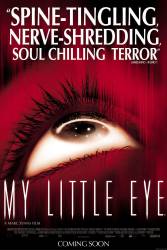
Easter egg: Take the paper DVD cover out of the plastic sleeve and you will see four numbers. Go to interactive mode, enter this number and you will have access to the entire movie from the film-makers view, including deleted scenes.
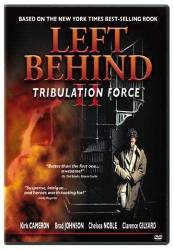
Easter egg: First, watch the movie or watch a special feature, then go to the main menu. In the main menu, highlight any of the four options, but don't press enter. Press the right button and the "Tribulation Force" part of the title will turn from a yellow color to a red color. Press enter. You will hear a funny story from the Director of Photography.
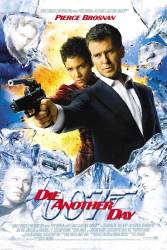
Easter egg: Insert disc 2. Choose image database. Choose Locations and Sets. Go through the images until you come to the one with Halle Berry coming out of the water (number 12, but it differs). Press up on your remote. You now have a Halle Barry menu. You can now see Halle Berry come up out of the water from different camera angles.

Easter egg: On the second disc of the special edition enter "The Star Trek universe", go to "A Star Trek family's final journey", click left to highlight the top of the rotunda. When you enter, you can watch X-Men director Bryan Singer talk about his cameo.
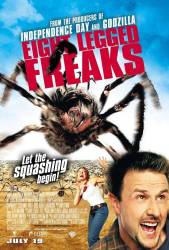
Easter egg: To find out interesting facts about spiders on the DVD, do this. Wait on a menu for a bit, until the spiders stop moving, then move the cursor up and onto the spider and press select. This will bring up facts about the spider.
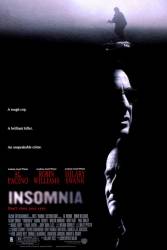
Easter egg: From the Special Features menu, highlight the word FEATURES and then press LEFT. One of the markers in the picture to the left will turn blue. Press ENTER to see video of an avalanche that occurred during filming.
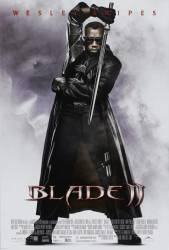
Easter egg: On the New Line Platinum Edition, go to Production Workshop then select Visual effects. In the submenu HIGHLIGHT Progress Report then press the right arrow key followed by the up arrow key to highlight a glyph. Select this to see a disturbing message from Guillermo Del Toro to the crew at Tippett Studios.
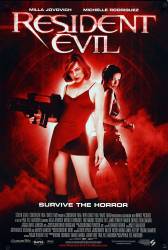
Easter egg: This Easter Egg can be found on the Deluxe Edition DVD only. On the Main Menu, go to Special Features, from Special Features go down to Filmographies. Once on Filmographies click on Milla Jovovich's filmography. Once there, press down and an eye should appear. Press enter and you will see Milla having a hell of a time on set with various weapons and fighting moves.