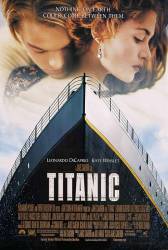
Easter egg: 3 Easter Eggs on the new Region 1 Special Edition 3-disc set (ALL 3 EASTER EGGS ARE ON THE THIRD DISC): EASTER EGG 1) Saturday Night Live Skit: Go to last page of Deleted Scenes (Chapter 29). Move the cursor so the picture for Chapter 29 is highlighted in an orange border. Hit the RIGHT cursor and then the DOWN cursor and the faint photo of the couple near the bottom will get highlighted in a white border. Click on the couple. EASTER EGG 2) MTV Skit with Ben Stiller, Vince Vaughn and James Cameron: Go to the Marketing Menu and highlight "Fox Special: Breaking New Ground." Hit the RIGHT cursor and then the DOWN cursor and the newspaper in the lower right of the screen will be highlighted in a yellowish border. Click on it. EASTER EGG 3) Titanic in 30 Seconds with Bunnies: Go to Special Features, then Still Galleries, then Production Artwork. Move the cursor RIGHT until "View Entire Gallery" is underlined. Hit the UP cursor TWICE until the blue arrow in the middle of the screen is highlighted. Click on it.
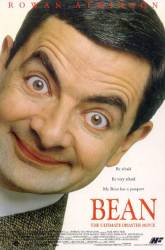
Easter egg: Press "Angle Change" on your remote control at the main menu to replace the default background with animated segments from the movie.
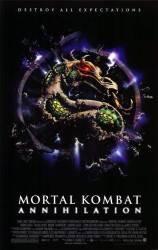
Easter egg: On the Extras menu, you will see a list of extras, some thunder, and the close-up of a dragon. As soon as you get to the extras menu, immediately press left on the directional pad on your DVD remote. The dragon's eye is now highlighted like any other text. Click on the dragon's eye, and the mini-game, Save Kitana, will open. When you win the game, you will see a scene of Lui Kang defeating Baraka, Sheeva, and rescuing Kitana.
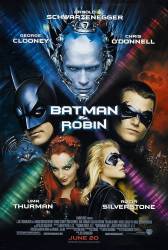
Easter egg: On the second disc of the Special Edition DVD, scroll all the way upwards. You will see a track list and be able to hear samples from the soundtrack.