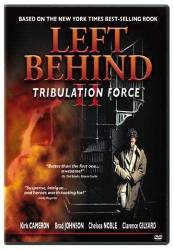
Easter egg: First, watch the movie or watch a special feature, then go to the main menu. In the main menu, highlight any of the four options, but don't press enter. Press the right button and the "Tribulation Force" part of the title will turn from a yellow color to a red color. Press enter. You will hear a funny story from the Director of Photography.
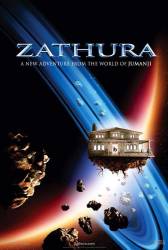
Easter egg: On the main page, hit left twice when on the "Play Movie" button and a star will appear on the "Go" button to it's left. Press enter and you will see a short Defective Robot Blooper.

Easter egg: On the DVD's Main Menu go to 'Bonus Features' and highlight the Menu entry for 'Fantasy Comes to Life' and then highlight the music symbol. Press 'Enter' on your remote and watch the music video 'Ever Ever After' by Carrie Underwood. Also, in the 'Bonus Features' section, highlight the Mickey Mouse symbol located under the 'More' menu option. Then press 'Enter' to watch a clip of the producer, Barry Josephson, talking about which classic Disney fairytales that 'Enchanted' makes reference to.
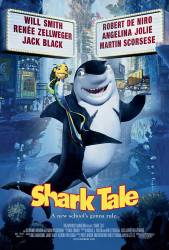
Easter egg: Go to the cast page, highlight Special Features, and hit right. Some stars should appear. Hit enter to see profiles on the characters.
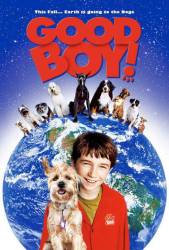
Easter egg: On the second page of Special Features, with the cursor next to "Q&A With Hubble", press the left button. The word "WOOF." will appear at the far left of the screen and you will hear a dog bark. Press enter to see a short feature on the dog Liam Aiken received on the last day of shooting.

Easter egg: Special Edition DVD: Go to Special Features, highlight "A Menace Named Dennis", press right and then press OK. This will take you to the Mason Gamble (Dennis) Audition.

Easter egg: Go into deleted scenes and put the cursor on second base and press up. A ball player will appear and you can watch an extra deleted scene.
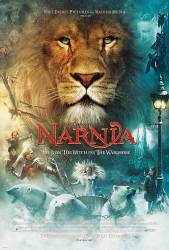
Easter egg: On the main page press up, and the little lion picture will become highlighted. Press enter to watch a short complation of shots panning around the Narnian landscapes, while the harmonious instumental music plays.
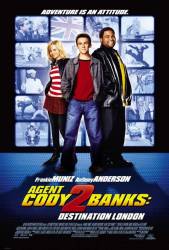
Easter egg: Highlight the first option on the Bonus Features and hit left. Press enter to get commentary bloopers.
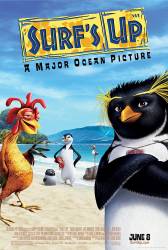
Easter egg: On the deleted scenes menu, keep pressing left until a surfboard is highlighted. Hit enter to see a cameo from another animated character.
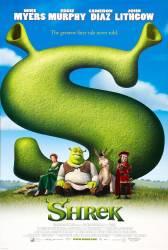
Easter egg: In the DVD Menu, go to "Extras." This menu should have the Gingerbread Man on it. Move around and hit right to select the Gumdrop buttons. You can now see various bits of trivia from the production of "Shrek." This easter egg is found only in the Region 1 DVD.

Easter egg: Go into the Bonus Features and click Backstage Disney. In this menu, there should be an image of a guinea pig in the right hand corner. To click it, go to the second option and hit right then down.
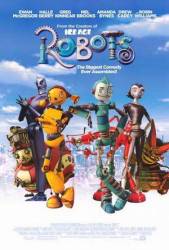
Easter egg: On wide screen version go to upgrades, Highlight commentaries then click left, two wrenches crossed will appear, Then hit enter.