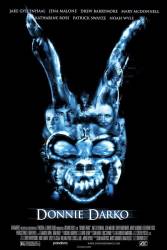
Easter egg: In the special features under the "Philosophy of Time Travel Book" in scroll through until you see a man with a target around him. Press the up button and the target is highlighted. Press enter.
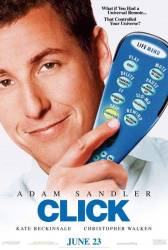
Easter egg: When on the main menu, if you click down after the the 'Trailers' button a button will appear on the top left corner of the screen next to the 'Main Menu' Title. It is the credits to the makers of the DVD.
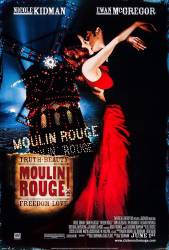
Easter egg: On the second disc of the set choose the 'More' option on the main menu. On the next screen, select the back option at the bottom and then press the down button on your control. This will select a fairy. Press select and you will be shown lots of outtakes.

Easter egg: Go to special features and press button to go to next menu, when there keep pushing the right arrow. You will see a question mark press enter and see how they created Samara.
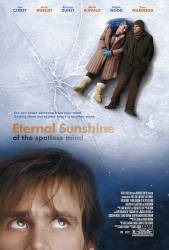
Easter egg: In the main menu of the second disc (extras), of the 2 disc edition of the region 2 DVD, press the pointer to the right. Joel's shoe will turn red and you will see a short film made by director Michel Gondry.

Easter egg: (Blu-ray) On Disk 1, open the "Extras" submenu and highlight "BD-Live". Press the Right arrow/button and a wire-frame of Iron Man will appear below it. Press the Enter button and a brief behind-the-scene vignette between Stan Lee and Robert Downey Jr. will appear.
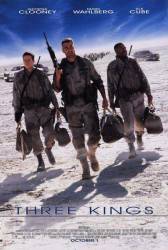
Easter egg: Access the Cast & Crew page from the Special Features menu, when the cursor is selected on the Features button, bottom right, press left to select a strange missile looking button. This opens a page that gives a password for accessing parts of the Three Kings website.
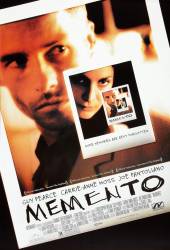
Easter egg: On Disc 2 of the limited edition DVD, select the Clock icon on the main menu. When you get a series of questions, pick C for all of them, until you get 4 pics of a woman changing her tire, then put the pics in reverse order. If done right, the credits will start to play backwards, then the movie plays in the correct order with the phone call scenes being first.
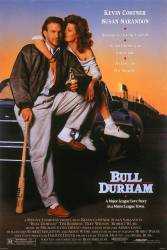
Easter egg: In one of the games near the end of the movie, an advertisement for an L.A. radio station, KIIS-FM, is visible on the back fence. At the time the movie appears set in, radio stations east of the Mississippi River had a W as the first letter of their call letters. The Bulls are based in Durham, North Carolina.

Easter egg: On the DVD, go to the Special Features menu. Press up twice on your remote. The special features heading should light up with red blood. Press enter and see a brief documentary about the movie and the graphic novel.
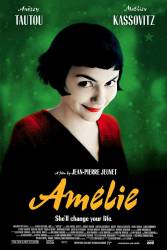
Easter egg: For those of you who have the 2-Disc special edition version of Amelie - insert the second bonus features disc. When the main menu comes up, select "The Station" - go across to "Main Menu", Then hit down to highlight a gnome. You will then open up a map where you can select different locations to view all of the gnome photographs!
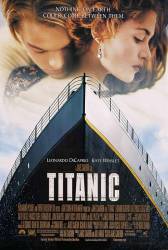
Easter egg: 3 Easter Eggs on the new Region 1 Special Edition 3-disc set (ALL 3 EASTER EGGS ARE ON THE THIRD DISC): EASTER EGG 1) Saturday Night Live Skit: Go to last page of Deleted Scenes (Chapter 29). Move the cursor so the picture for Chapter 29 is highlighted in an orange border. Hit the RIGHT cursor and then the DOWN cursor and the faint photo of the couple near the bottom will get highlighted in a white border. Click on the couple. EASTER EGG 2) MTV Skit with Ben Stiller, Vince Vaughn and James Cameron: Go to the Marketing Menu and highlight "Fox Special: Breaking New Ground." Hit the RIGHT cursor and then the DOWN cursor and the newspaper in the lower right of the screen will be highlighted in a yellowish border. Click on it. EASTER EGG 3) Titanic in 30 Seconds with Bunnies: Go to Special Features, then Still Galleries, then Production Artwork. Move the cursor RIGHT until "View Entire Gallery" is underlined. Hit the UP cursor TWICE until the blue arrow in the middle of the screen is highlighted. Click on it.
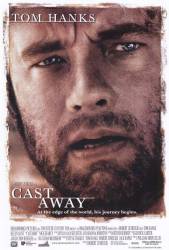
Easter egg: Insert the second disc from the 2-disc set and then select 'Video and Stills Gallery' from the main menu. Once there, highlight the 'Raft Escape' menu entry and hit the Left arrow key on your remote. A winged symbol will appear on the screen. Press Enter now and in an audio clip director Robert Zemeckis will reveal to you the contents of the unopened FedEx package.
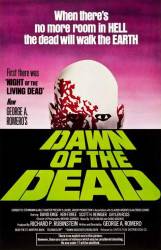
Easter egg: This Easter Egg is on the Theatrical Version Special Divimax Edition, region 1, although it may be on other regions as well. Go to the Extras section. Scroll down to the "Main Menu" option, and then press down one more time. This will highlight the zombie silhouette to the right of the screen. Press enter and it will play an interview with Chris Romero.
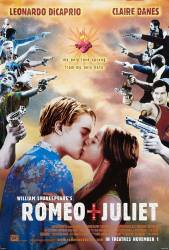
Easter egg: Special Edition DVD. From the Main menu, highlight Play, arrow up once. The diamond at the top of the arch will highlight. Hit enter to see the DVD credits. At the end you will exit into the Directors Gallery which is also in the special features section.
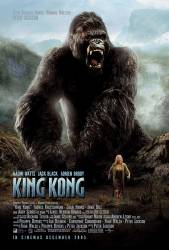
Easter egg: On the Two Disc Edition click on the line that says "Volkswagen: An Official Member of King Kong", and it will show you the making of the Volkswagen commercial and the commercial itself.
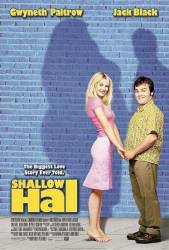
Easter egg: Insert the disk, then when on the main menu, go to "Language select." When on this page, you'll see a picture of Hal and Mauricio. Go up, then hit left, and you'll see a little blue arrow. Hit enter to see a short clip of how the special effects technicians made Maurico's tail work.
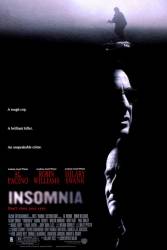
Easter egg: From the Special Features menu, highlight the word FEATURES and then press LEFT. One of the markers in the picture to the left will turn blue. Press ENTER to see video of an avalanche that occurred during filming.
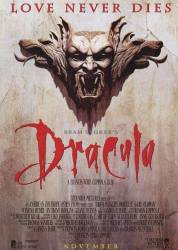
Easter egg: In the 2007 Collector's Edition, in the Documentaries section on disc 2, move down to "The Costumes are the Sets" and press right. The red Dracula mask will appear. Press enter to watch a short clip of Gary Oldman presenting Dracula as a leprechaun. If you click the icon again afterward, you can enjoy a short outtake featuring Gary Oldman getting a very unexpected surprise from his infant co-star.
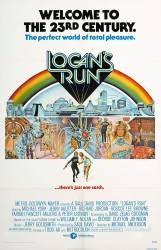
Easter egg: On the main menu, scroll down to special features. Press right on the remote and the Timeclock on the hand will light up. Press select to see an explanation of how the Timeclocks work.