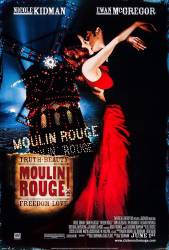
Easter egg: On the second disc of the set choose the 'More' option on the main menu. On the next screen, select the back option at the bottom and then press the down button on your control. This will select a fairy. Press select and you will be shown lots of outtakes.
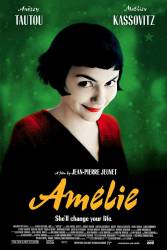
Easter egg: For those of you who have the 2-Disc special edition version of Amelie - insert the second bonus features disc. When the main menu comes up, select "The Station" - go across to "Main Menu", Then hit down to highlight a gnome. You will then open up a map where you can select different locations to view all of the gnome photographs!
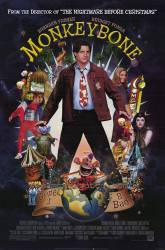
Easter egg: In the main menu, access Language Selection and highlight any of the 3 English audio selections and press right. You will see Monkeybone. Hit enter to watch the Organ Harvest.
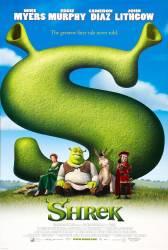
Easter egg: In the DVD Menu, go to "Extras." This menu should have the Gingerbread Man on it. Move around and hit right to select the Gumdrop buttons. You can now see various bits of trivia from the production of "Shrek." This easter egg is found only in the Region 1 DVD.
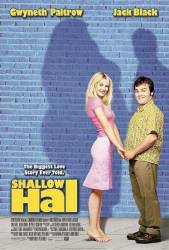
Easter egg: Insert the disk, then when on the main menu, go to "Language select." When on this page, you'll see a picture of Hal and Mauricio. Go up, then hit left, and you'll see a little blue arrow. Hit enter to see a short clip of how the special effects technicians made Maurico's tail work.
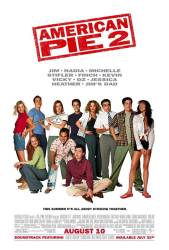
Easter egg: Go to Bonus Materials and go to the second page. Highlight the title Bonus Materials at the top of the screen and press enter to see very literally some easter eggs.