
Easter egg: If you own the DVD highlight the THX logo in sound setup and quickly press 1138 on your DVD remote to enter a hidden goof reel (This works on Attack of the Clones as well.).
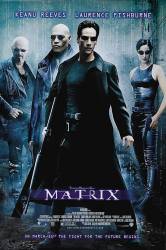
Easter egg: To see a mini documentary on 360 effects, go to the dream world menu and look for a red pill. Highlight it and press enter.
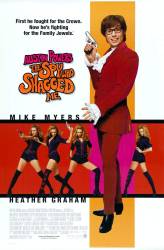
Easter egg: Open the Title Selection Screen (on GE DVD Players, press Info) Select Title 8 (on GE DVD Players, press left, then up/down until it displays T 8, then press OK/Select.).
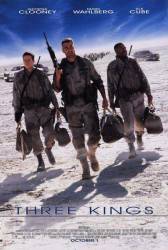
Easter egg: Access the Cast & Crew page from the Special Features menu, when the cursor is selected on the Features button, bottom right, press left to select a strange missile looking button. This opens a page that gives a password for accessing parts of the Three Kings website.

Easter egg: To activate the Omega 13 on the Main Menu, watch the movie then wait for the credits to roll out. When you get back to the menu, click the Omega 13 button and it will activate. NOTE: This will not work if you press the menu button after the movie ends. You have to let the credits roll.