
Easter egg: On Disc 1, go to the options menu and highlight the THX logo. Type in 11, 3 and 8 and you will be led to a funny clip of Yoda hanging out with the clone troopers.

Easter egg: If you own the DVD highlight the THX logo in sound setup and quickly press 1138 on your DVD remote to enter a hidden goof reel (This works on Attack of the Clones as well.).

Easter egg: When you insert any of the 6 movie DVDs in the Star Wars saga, once the FBI screen pops up (red in Episodes I, II, IV, V, VI; and blue in Episode III), enter a number between 1 and 3 (and press Enter if needed). Once the Star Wars logo and the Episode number disappears, a menu with the planet that you chose (and not what the DVD randomly chooses) will load.
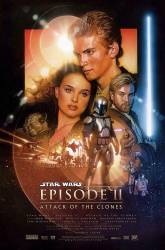
Easter egg: On the film disc (disc 1) of the Theatrical Version, in the language selection menu there is a THX logo somewhere. Highlight it using the arrows on your remote, then enter the number 1138 while you have it highlighted (may vary on different DVD players, on mine I have to push a little 10 button, then 1 1 3 8, which makes 1138). You will then be treated to a sequence of bloopers from the film.